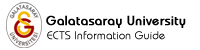Computer- I(GÜV306)
| Course Code | Course Name | Semester | Theory | Practice | Lab | Credit | ECTS |
|---|---|---|---|---|---|---|---|
| GÜV306 | Computer- I | 1 | 2 | 0 | 1 | 2.5 | 2 |
| Prerequisites | |
| Admission Requirements |
| Language of Instruction | Turkish |
| Course Type | Compulsory |
| Course Level | Associate Degree |
| Course Instructor(s) | Ulaş ÇETİN ucetin@gsu.edu.tr (Email) |
| Assistant | |
| Objective | The aim of the course is to understanding computer applications in the maritime management. Ability to use of Microsoft Office software (Word, Excel) in business. |
| Content | Fundamental Knowledge of the Computers in the Managements. General Information about Hardware (CPU, Hardware, MS Software). Description and using of Operation System (WINDOWS) Application of Office Programs (Word, Excel) Getting Familiar with Microsoft Word, Things You Need to Know About Microsoft Word, Working with Paragraphs, Tab Key, Bulleting, Numbering, Undo, Redo, Printing, and Help, Microsoft Word Tables, Graphics And Drawing , Operators and Operands , Introduction to Functions , Series and Business Functions , Financial Functions , Date and Time Functions , Logical Functions Entering Text and Numbers, Formatting Text and Performing Mathematical Calculations, Numbers and Mathematical Calculations |
| Course Learning Outcomes | Basic Information About Use of computers in business understanding. Parts of Business Communication Information Requirements and Other Unallocated moments Learn to modify the display screen and display settings. Learns the concept of file structure and file. Prepare tables in Excel. Various Programs Between Text, Picture, Graph and Table Transfers can. Information storage, processing, report preparation, and Table, Figure Drawing in an Electronic Spreadsheet (Excel) to perform. In Excel, Text, Number, and Formula Information Entering the computer learns. Mathematics, use the Time and Date Functions. Graphic concept, Entering Data Sequences, Figure Drawing, draw graphics perform. For the purpose of the enterprise can make simple calculations in Excel. |
| Teaching and Learning Methods | |
| References |
Theory Topics
| Week | Weekly Contents |
|---|---|
| 1 | The Microsoft Word Title Bar , The Microsoft Word Menu Bar , Microsoft Word Toolbars , The Ruler ,,Document View ,Text Area ,Exiting Microsoft Word |
| 2 | Click ,Options ,Highlighting Text ,Highlighting Menu Items ,Placing the Cursor Menu Commands Using the Alt Key ,Shortcut Notations ,Starting a New Paragraph Exiting Microsoft Word |
| 3 | Typing and Using the Backspace Key ,The Delete Key ,Inserting Text ,Overtype Bold, Underline, and Italicize with Micosoft Word |
| 4 | Open File ,Cut and Paste ,Copy and Paste ,AutoText ,Spell Check ,Find and Replace Font Size ,Fonts ,Save File and Exit Microsoft Word |
| 5 | Space Before and Space After ,Line Spacing ,First-Line Indent ,Indentation Alignment ,Hanging Indent ,Save File and Exit Microsoft Word |
| 6 | The Tab Key ,Bullets and Numbering ,Undo & Redo ,Save File ,File Close ,Open New File ,Printing |
| 7 | Creating a Table ,Moving Around a Table ,Entering Text into a Table ,Selecting a Row and Bolding the Text ,Right-Aligning Text ,Adding a New Row to the End of the Table ,Adding a New Row Within the Table ,Resizing the Columns , |
| 8 | Adding a New Column to a Table ,Sorting a Table ,The Sum Function ,Deleting a Column ,Deleting a Row ,Recalculate ,Merge Cells ,Table Headings ,Converting Text to a Table ,Splitting a Table ,Table AutoFormat ,Save File |
| 9 | The Microsoft Excel Window ,Moving Quickly Around the Microsoft Excel Worksheet ,Selecting Cells ,Entering Data ,Editing a Cell ,Changing a Cell Entry Wrapping Text ,Deleting a Cell Entry ,Entering Numbers as Labels or Values ,Smart Tags ,Saving a File ,C |
| 10 | Choosing a Default Font ,Adjusting the Standard Column Width ,Cell Alignment Adding Bold, Underline, and Italic ,Changing the Font, Font Size, and Font Color Working with Long Text ,Changing a Single Column Width ,Moving to a New Worksheet , Graphics And |
| 11 | Setting the Enter Key Direction ,Making Numeric Entries ,Performing Mathematical Calculations ,The AutoSum Icon ,Automatic Calculation , ,Saving Your File Closing Microsoft Excel Introduction to Functions |
| 12 | Formatting Numbers ,More Advanced Mathematical Calculations ,Cell Addressing Deleting Columns ,Deleting Rows ,Inserting Columns ,Inserting Rows ,Creating Borders ,Merge and Center ,Adding Background Color ,Using Auto Format, Reference Operators ,Functions |
| 13 | Calculating an Average ,Calculating Min ,Calculating Max ,Calculating Count Filling Cells Automatically ,Printing ,Print Preview ,Saving Your File ,Closing Microsoft Excel Financial Functions , Date and Time Functions , Logical Functions |
| 14 | Financial Functions , Date and Time Functions , Logical Functions Creating a Column Chart ,Changing the Size and Position of a Chart ,Modify Your Chart Saving Your File ,Closing Microsoft Excel |
Practice Topics
| Week | Weekly Contents |
|---|---|
| 1 | The Microsoft Word Title Bar , The Microsoft Word Menu Bar , Microsoft Word Toolbars , The Ruler ,,Document View ,Text Area ,Exiting Microsoft Word |
| 2 | Click ,Options ,Highlighting Text ,Highlighting Menu Items ,Placing the Cursor Menu Commands Using the Alt Key ,Shortcut Notations ,Starting a New Paragraph Exiting Microsoft Word |
| 3 | Typing and Using the Backspace Key ,The Delete Key ,Inserting Text ,Overtype Bold, Underline, and Italicize with Micosoft Word |
| 4 | Open File ,Cut and Paste ,Copy and Paste ,AutoText ,Spell Check ,Find and Replace Font Size ,Fonts ,Save File and Exit Microsoft Word |
| 5 | Space Before and Space After ,Line Spacing ,First-Line Indent ,Indentation Alignment ,Hanging Indent ,Save File and Exit Microsoft Word |
| 6 | The Tab Key ,Bullets and Numbering ,Undo & Redo ,Save File ,File Close ,Open New File ,Printing |
| 7 | Creating a Table ,Moving Around a Table ,Entering Text into a Table ,Selecting a Row and Bolding the Text ,Right-Aligning Text ,Adding a New Row to the End of the Table ,Adding a New Row Within the Table ,Resizing the Columns , |
| 8 | Adding a New Column to a Table ,Sorting a Table ,The Sum Function ,Deleting a Column ,Deleting a Row ,Recalculate ,Merge Cells ,Table Headings ,Converting Text to a Table ,Splitting a Table ,Table AutoFormat ,Save File |
| 9 | The Microsoft Excel Window ,Moving Quickly Around the Microsoft Excel Worksheet ,Selecting Cells ,Entering Data ,Editing a Cell ,Changing a Cell Entry Wrapping Text ,Deleting a Cell Entry ,Entering Numbers as Labels or Values ,Smart Tags ,Saving a File ,C |
| 10 | Choosing a Default Font ,Adjusting the Standard Column Width ,Cell Alignment Adding Bold, Underline, and Italic ,Changing the Font, Font Size, and Font Color Working with Long Text ,Changing a Single Column Width ,Moving to a New Worksheet , Graphics And |
| 11 | Setting the Enter Key Direction ,Making Numeric Entries ,Performing Mathematical Calculations ,The AutoSum Icon ,Automatic Calculation , ,Saving Your File Closing Microsoft Excel Introduction to Functions |
| 12 | Setting the Enter Key Direction ,Making Numeric Entries ,Performing Mathematical Calculations ,The AutoSum Icon ,Automatic Calculation , ,Saving Your File Closing Microsoft Excel Introduction to Functions |
| 13 | Formatting Numbers ,More Advanced Mathematical Calculations ,Cell Addressing Deleting Columns ,Deleting Rows ,Inserting Columns ,Inserting Rows ,Creating Borders ,Merge and Center ,Adding Background Color ,Using Auto Format, Reference Operators ,Functions |
| 14 | Calculating an Average ,Calculating Min ,Calculating Max ,Calculating Count Filling Cells Automatically ,Printing ,Print Preview ,Saving Your File ,Closing Microsoft Excel Financial Functions , Date and Time Functions , Logical Functions |
Contribution to Overall Grade
| Number | Contribution | |
|---|---|---|
| Contribution of in-term studies to overall grade | 1 | 40 |
| Contribution of final exam to overall grade | 1 | 60 |
| Toplam | 2 | 100 |
In-Term Studies
| Number | Contribution | |
|---|---|---|
| Assignments | 1 | 10 |
| Presentation | 0 | 0 |
| Midterm Examinations (including preparation) | 1 | 30 |
| Project | 0 | 0 |
| Laboratory | 0 | 0 |
| Other Applications | 0 | 0 |
| Quiz | 0 | 0 |
| Term Paper/ Project | 0 | 0 |
| Portfolio Study | 0 | 0 |
| Reports | 0 | 0 |
| Learning Diary | 0 | 0 |
| Thesis/ Project | 0 | 0 |
| Seminar | 0 | 0 |
| Other | 0 | 0 |
| Toplam | 2 | 40 |
| No | Program Learning Outcomes | Contribution | ||||
|---|---|---|---|---|---|---|
| 1 | 2 | 3 | 4 | 5 | ||
| Activities | Number | Period | Total Workload |
|---|---|---|---|
| Class Hours | 14 | 2 | 28 |
| Working Hours out of Class | 12 | 1 | 12 |
| Assignments | 1 | 4 | 4 |
| Midterm Examinations (including preparation) | 1 | 4 | 4 |
| Final Examinations (including preparation) | 1 | 7 | 7 |
| Total Workload | 55 | ||
| Total Workload / 25 | 2.20 | ||
| Credits ECTS | 2 | ||